|

Centronics Connectors
The 36-pin Centronics connector is commonly used for parallel printer
interfaces. The 50-pin connector is often used for external SCSI interfaces.

Here's a look at the female 36-pin Centronics connector, as viewed
from the pin side (not the solder side). (The female connector is mounted
on the printer, the male connector is used for the printer cable.)
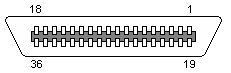
Here's a look at the male and female 50-pin Centronics connectors, as viewed
from the pin side (not the solder side). (The female connector is usually mounted
on the device, the male connector on the cable.)
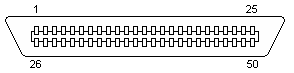
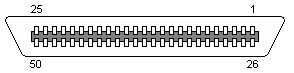

Pin assignments for 36-pin Centronics printer connectors:
| Centronics Pin |
DB-25 Pin |
Name |
Direction |
Description |
| 1 |
1 |
STROBE |
PC-to-Printer |
Strobe |
| 2 |
2 |
D0 |
PC-to-Printer |
Data Bit 0 |
| 3 |
3 |
D1 |
PC-to-Printer |
Data Bit 1 |
| 4 |
4 |
D2 |
PC-to-Printer |
Data Bit 2 |
| 5 |
5 |
D3 |
PC-to-Printer |
Data Bit 3 |
| 6 |
6 |
D4 |
PC-to-Printer |
Data Bit 4 |
| 7 |
7 |
D5 |
PC-to-Printer |
Data Bit 5 |
| 8 |
8 |
D6 |
PC-to-Printer |
Data Bit 6 |
| 9 |
9 |
D7 |
PC-to-Printer |
Data Bit 7 |
| 10 |
10 |
/ACK |
Printer-to-PC |
Acknowledge |
| 11 |
11 |
BUSY |
Printer-to-PC |
Busy |
| 12 |
12 |
POUT |
Printer-to-PC |
Paper Out |
| 13 |
13 |
SEL |
Printer-to-PC |
Select |
| 14 |
14 |
/AUTOFEED |
PC-to-Printer |
Autofeed |
| 15 |
N/A |
n/c |
N/A |
Not used |
| 16 |
N/C |
0 V |
N/A |
Logic Ground |
| 17 |
N/C |
CHASSIS GND |
N/A |
Shield Ground |
| 18 |
N/C |
+5 V PULLUP |
Printer-to-PC |
+5 V DC (50 mA max) |
| 19-30 |
18-25 |
GND |
N/A |
Ground reference for signal pins 1-12, in most cables as twisted
pairs. |
| 31 |
16 |
/RESET |
PC-to-Printer |
Reset |
| 32 |
15 |
/FAULT |
Printer-to-PC |
Fault (Low when offline) |
| 33 |
N/C |
0 V |
N/A |
Signal Ground |
| 34 |
N/C |
N/C |
N/A |
Not used |
| 35 |
N/C |
+5 V |
Printer-to-PC |
+5 V DC |
| 36 |
17 |
/SLCT IN |
PC-to-Printer |
Select In (Taking low or high sets printer on line or off line
respectively) |
Click here to see the pinout of DB-25
connectors.

50-Pin Centronics Connector Pin Assignments for single-ended SCSI
devices
| Pin |
Name |
Description |
| 1-11 |
GND |
Ground |
| 12-14 |
RES |
Reserved |
| 15-25 |
GND |
Ground |
| 26 |
DB0 |
Data Bus 0 |
| 27 |
DB1 |
Data Bus 1 |
| 28 |
DB2 |
Data Bus 2 |
| 29 |
DB3 |
Data Bus 3 |
| 30 |
DB4 |
Data Bus 4 |
| 31 |
DB5 |
Data Bus 5 |
| 32 |
DB6 |
Data Bus 6 |
| 33 |
DB7 |
Data Bus 7 |
| 34 |
PARITY |
Data Parity (odd parity) |
| 35 |
GND |
Ground |
| 36 |
GND |
Ground |
| 37 |
GND |
Ground |
| 38 |
TMPWR |
Termination Power |
| 39 |
GND |
Ground |
| 40 |
GND |
Ground |
| 41 |
/ATN |
Attention |
| 42 |
n/c |
Not connected |
| 43 |
/BSY |
Busy |
| 44 |
/ACK |
Acknowledge |
| 45 |
/RST |
Reset |
| 46 |
/MSG |
Message |
| 47 |
/SEL |
Select |
| 48 |
/C/D |
Control/Data |
| 49 |
/REQ |
Request |
| 50 |
/I/O |
Input/Output |

50-Pin Centronics Connector Pin Assignments for differential SCSI
devices
| Pin |
Name |
Description |
| 01 |
GND |
Ground |
| 02 |
+DB0 |
+Data Bus 0 |
| 03 |
+DB1 |
+Data Bus 1 |
| 04 |
+DB2 |
+Data Bus 2 |
| 05 |
+DB3 |
+Data Bus 3 |
| 06 |
+DB4 |
+Data Bus 4 |
| 07 |
+DB5 |
+Data Bus 5 |
| 08 |
+DB6 |
+Data Bus 6 |
| 09 |
+DB7 |
+Data Bus 7 |
| 10 |
+DBP |
+Data Bus Parity (odd Parity) |
| 11 |
DIFFSENS |
|
| 12 |
res |
Reserved |
| 13 |
TERMPWR |
Termination Power |
| 14 |
res |
Reserved |
| 15 |
+ATN |
+Attention |
| 16 |
GND |
Ground |
| 17 |
+BSY |
+Bus is busy |
| 18 |
+ACK |
+Acknowledge |
| 19 |
+RST |
+Reset |
| 20 |
+MSG |
+Message |
| 21 |
+SEL |
+Select |
| 22 |
+C/D |
+Control or Data |
| 23 |
+REQ |
+Request |
| 24 |
+I/O |
+In/Out |
| 25 |
GND |
Ground |
| 26 |
GND |
Ground |
| 27 |
-DB0 |
-Data Bus 0 |
| 28 |
-DB1 |
-Data Bus 1 |
| 29 |
-DB2 |
-Data Bus 2 |
| 30 |
-DB3 |
-Data Bus 3 |
| 31 |
-DB4 |
-Data Bus 4 |
| 32 |
-DB5 |
-Data Bus 5 |
| 33 |
-DB6 |
-Data Bus 6 |
| 34 |
-DB7 |
-Data Bus Pariy7 |
| 35 |
-DBP |
-Data Bus Pariy (odd Parity) |
| 36 |
GND |
Ground |
| 37 |
res |
Reserved |
| 38 |
TERMPWR |
Termination Power |
| 39 |
res |
Reserved |
| 40 |
-ATN |
-Attention |
| 41 |
GND |
Ground |
| 42 |
-BSY |
-Bus is busy |
| 43 |
-ACK |
-Acknowledge |
| 44 |
-RST |
-Reset |
| 45 |
-MSG |
-Message |
| 46 |
-SEL |
-Select |
| 47 |
-C/D |
-Control or Data |
| 48 |
-REQ |
-Request |
| 49 |
-I/O |
-In/Out |
| 50 |
GND |
Ground |
Click here to see the pinouts for
the DB-25 SCSI connector.
You can find additional SCSI info here.

|